Subscribe to your Class Assisting Calendar:
To add your class’ assisting calendar to your personal Google calendar:
Click the “Add to Google Calendar” button at the top of the calendar.
This will take you to your calendar where you can accept the calendar subscription notice.
When accepted, all of your class calendar’s events will automatically appear in your calendar application or mobile device.
This is great for knowing who is scheduled to assist each day and having an up-to-date look at your child’s class calendar.
To add a single calendar event to your personal Google calendar (i.e. specific assisting dates or a class event):
Click on that event (i.e. your assisting date) in the calendar and click the “+ Copy to my Calendar” button. Click Save to save the event to your calendar.
Follow this process for each event you’d like to add to your own calendar.